In order to maintain a modicum of security, the HMA utilizes SeAT for authentication and automatic assignment of appropriate Discord roles as well as managing participation in our Special Interest Groups (SIGs). Most, if not all, of our Eve-Specific channels are locked behind this wall. Below is a guide to help you authenticate yourself in HMASeAT.
Step 1. Navigate your web browser of choice to https://auth.roguecorp.space/.
Step 2. Select the level of access you wish to provide.
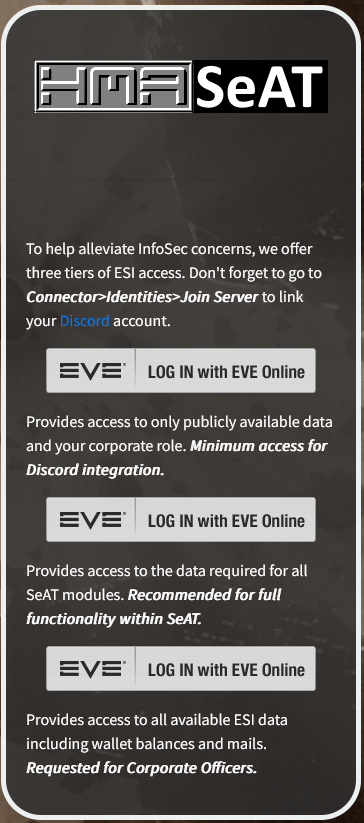
The first only accesses your public information. This allows us to verify that your user in Discord corresponds with a user in Eve Online. This will only provide you with the Authed role.
The second accesses all the scopes required to make use of SeAT functionality. This allows us to review your skills (for doctrine management) and your roles and titles (to assign appropriate roles in the Discord) among other functions.
The third access all available scopes. For security reasons, this is required from users who require special privileges and access. However, it allows you to take full advantage of all SeAT functionality so feel free to make use of it. Yes, I can read your mails. No, I probably won’t bother to.
Step 3. Login through Eve Online’s SSO (Single Sign-On). For more information on how SSO works see Single Sign On (SSO) in the Eve Help Center. No, you are not giving US your username and password.
Note – If don’t have an Eve Online account or just haven’t taken advantage yet, feel free to make use of my buddy link for a free 1,000,000 SP.
Step 4. Choose which character you would like to use. This will be the character name used for your Discord user once linked (although you can change this at any time). If you logged into the wrong account, select Switch User and try again. Otherwise, hit Authorize.
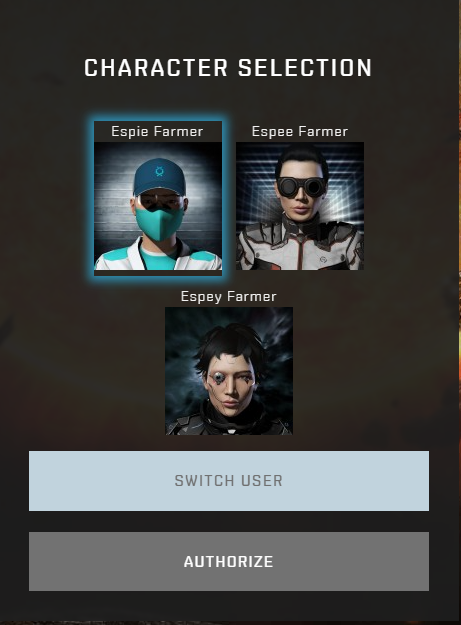
Step 5. Review the scopes.
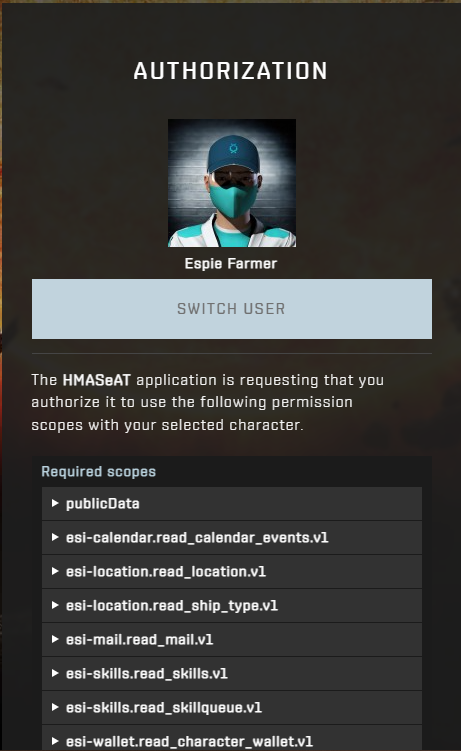
These are the specific pieces of character data you are giving HMASeAT access to. Administrators will have access to any of your included information so if you are not comfortable sharing that data start over and select a lower scope. Just keep in mind that HMASeAT will operate with reduced functionality, in that case. If you have concerns about specific scopes, please let us know. We’ve tried to only select the scopes needed to make use of the major components of SeAT but my knowledge of the API is rudimentary at best. For more information about the Eve Swagger Interfaces (ESI) check out esi-docs or see it in action here. If you’re comfortable with the scopes, click Authorize.
You are now authenticated in HMASeAT. Next… linking your account to the Discord.
Step 6. Within SeAT, select Connector>Identities on the left hand side then click Join Server. This will bring up Discord login page.
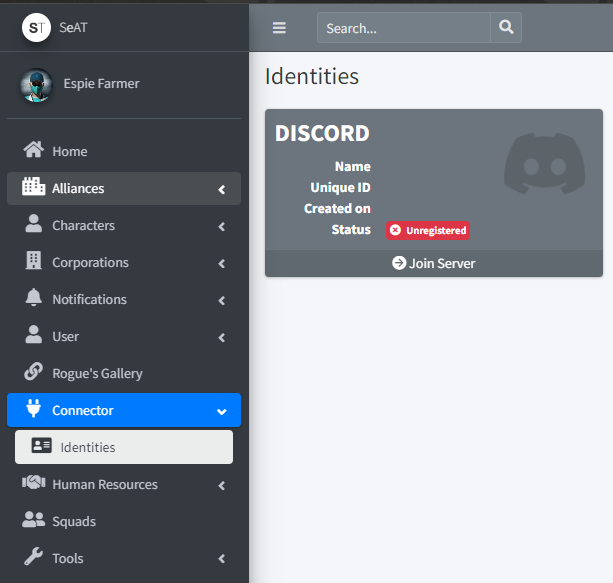
Step 7. Login to your Discord account. You will be asked to confirm that our bot has permission to access your account. Select Authorize.
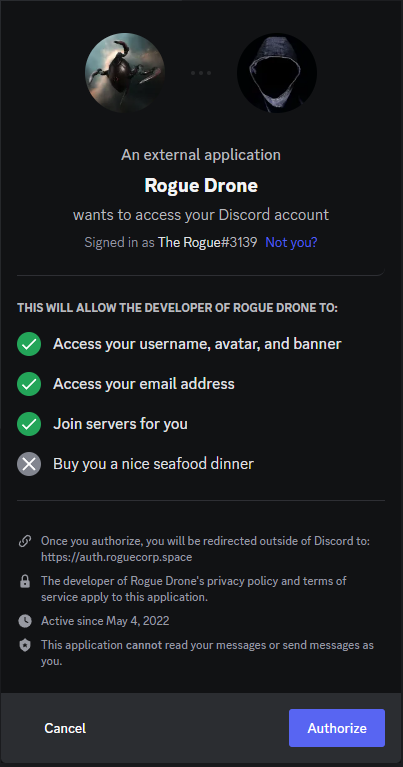
Your HMASeAT account is now linked to your Discord account.
Step 8 (Optional). Add additional characters by selecting the Settings icon in the top right and clicking Link Character and following Steps 1-5 with your additional character(s).
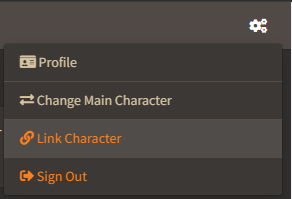
If you ever want to change your Main Character (the one that is used by Discord), select Change Main Character and then Use as Main Character next to the character you would like to use.
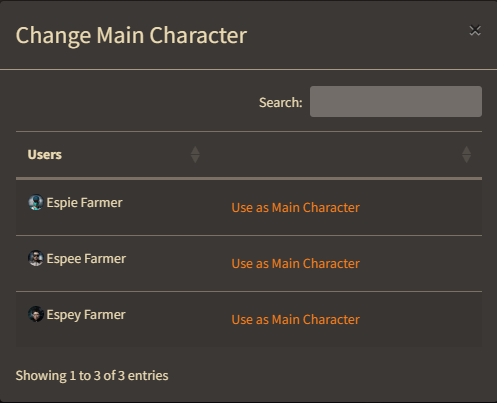
Step 9 (Optional). Join one or more SIGs. SIG access is configured using Squads in HMASeAT. To add yourself to a squad, select Squads from the left hand side…
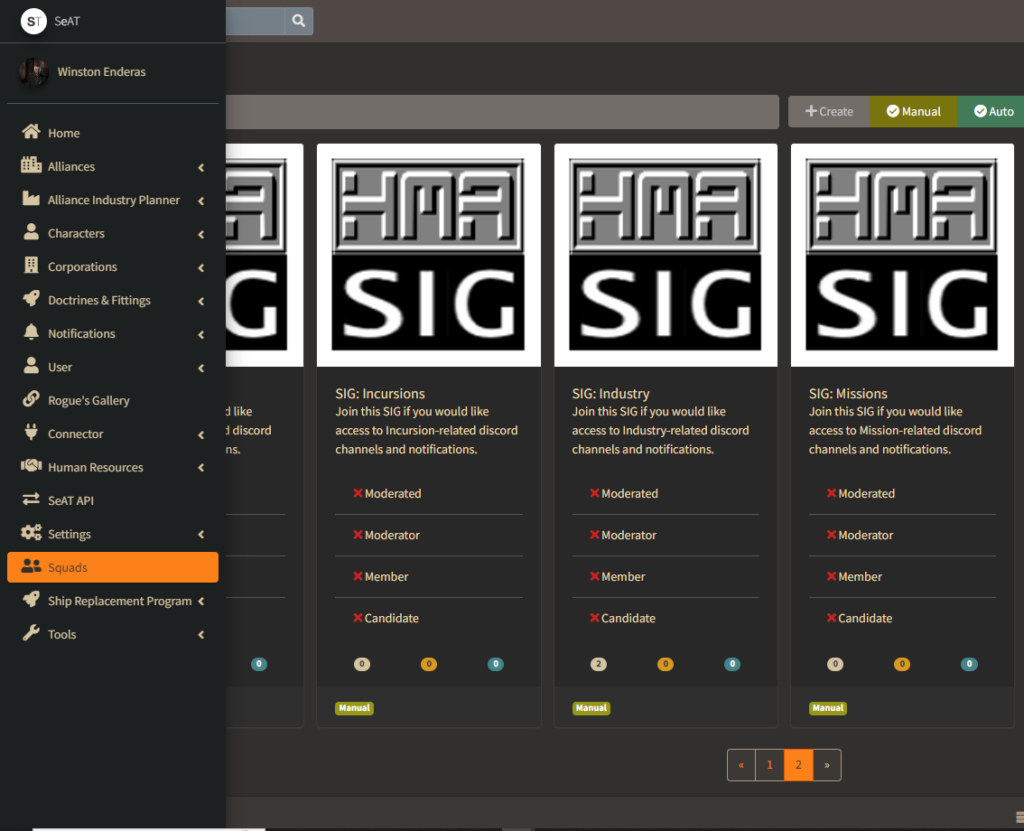
then click on the SIG you would like to participate in and click Join.
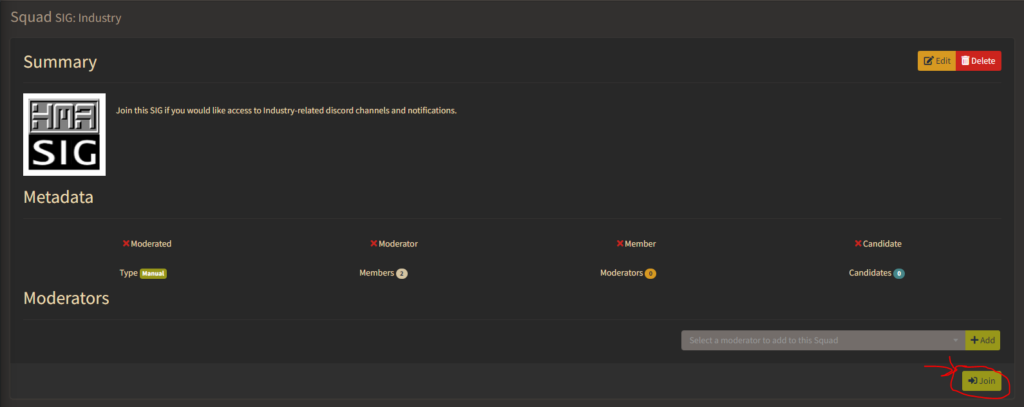
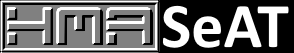
One thought on “HMASeAT Authentication”